Tips on making authorizenet work in Joomla/VirtueMart
From Virtuemart Forum by Rowby Goren
The documentation on activating authorizenet is horribly sparse, but authorizenet does indeed work. I made it work just now.
The good news is IT’s EASY!
Here are step by step instructions on how to do it. (Others are invited to jump in with their comments.)
1) Make sure your hosting company has PHP 4.0.2 or later, with cURL extension (with OpenSSL support). If you are not sure, contact your hosting company. This is essential.
2) In the VirtueMart control panel, click on List Payment Methods. Make sure Credit Card is active.
3) Click on Credit Card. Make sure the cards (Visa, Mastercard, whatever) you have set up with your authorizenet.com account are checkmarked, and the other cards are not checkmarked.
4) Click on Configuration tab. Type in your authorizenet.com Login ID. Keep it in Test mode for now. Click “Show/Change the Transaction Key” button.
5) Where it says “Please type in your User Password:” enter your JOOMLA user password that you have previously set up on your site. (NOT the authorizent.com password.)
6) A box will appear where you enter the Authorizenet’s current transaction key. In the bottom box re-enter your Joomla user password. Save the panel. (***)
7) Make sure Authorizenet is in TEST mode by logging into your authorizenet account at authorizenet.com)
8 Go to your store and do a TEST order. Use the following TEST credit card to do your authorizenet test. Note: The below card only works in TEST mode and will return an error in live mode.)
5424000000000015 MasterCard. Use any fake name and use any date after today’s date as the card expiration date.
9) Once the above works, go to authorizenet.com and change your account from TEST to LIVE. And go into the Virtuemart Credit Card configuration tab and change authorizenet from TEST to LIVE.
10) Then do a test charge with a real card. You can go back to authorizenet.com and VOID that card charge if you do it before the settlement process takes place.
*** NOTE: You get your transaction key by logging into your authorizenet.com account and creating one under Authorizenet’s Settings and Profile link> Obtain Transaction Key link.
ANOTHER NOTE: Interestingly, the above worked WITHOUT the test site using a secure certificate. However I strongly suggest you set up a secure certificate for your site.
That’s it!

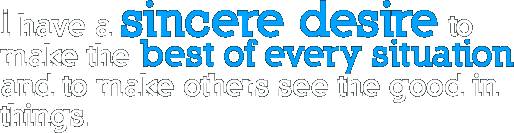
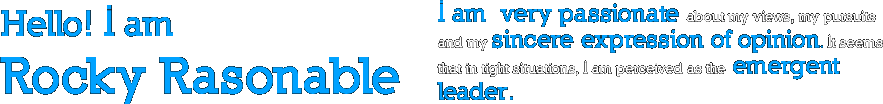







Hi,
When I’m LIVE on authorize and TEST on Virtuemart transaction work … I’m getting Thank you for your order.
when I have Authorize.net LIVE and Virtuemart LIVE I’m getting this:
Error: 2-2-205-P—This transaction has been declined
Error: Failure in Processing the Payment (ps_authorize)
Can you help?
You must be some settings that need change or allow the live transaction..please email me for more details
Rocky Thanks man, this info was really valuable. Great blog by the way :))
Rocky Thanks very much for this very clear and easy to follow guide!
I was having some trouble but following your post made it work perfectly!
Much Thanks for your help buddy 🙂
Hi,
I need a merchant account and a payment gateway for my web based business.
We operate from coimbatore,India.
From what I gather:
* Paypal is considered unprofessional – so not an option
* Authorize.net works with any MSP (merchant service provider)
Someone told authorizenet is doesnot working for indian merchant..is it possible?give someother payment gateway for virtumart..thats should be esay to implement…thanks in advance…
Hello, I just now broke my new laptop and I absolutely need it fixed very quickly. I’m fresh to the Phoenix area and found this company close by. I want to discover if anyone had seen them, the following is their info Computer Guru Consulting, 2942 N 24th St #114, Phoenix, AZ 85016, (602) 903-5666. Any help would be greatly appreciated, thanks!
Hi,
I tried looking for the CREDIT CARD in the List of Payments in VM, but i can’t see the CREDIT CARD option. Were do i enable it?
Just an fyi your site is redirected to a porn site when using iPhone
You share interesting things here. I think that your website can go viral easily, but you must give it initial boost and i
know how to do it, just search in google for – wcnu traffic increase
Good instructions. Well laid out an clear, but it is for very early versions of Virtuemart.
Would be helpful if you updated these instructions for using Virtuemart version 3.2.14 as VM Authorize.net configuration has been changed.
Much thanks